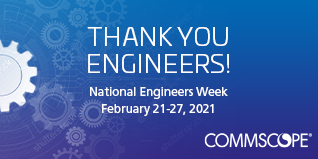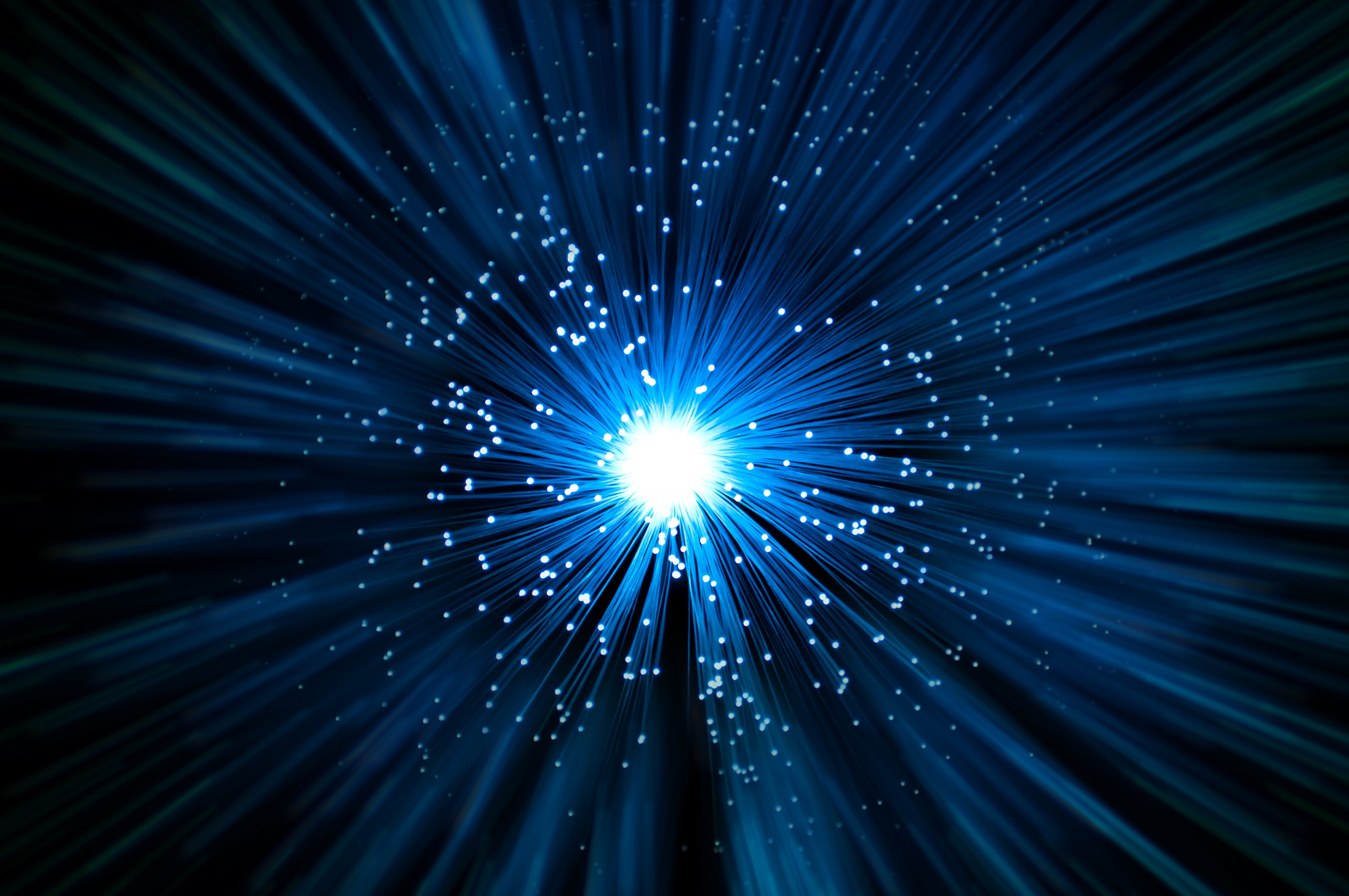In a previous blog post, we listed the top 5 reasons to adopt Ruckus Cloud Wi-Fi, along with our 5 favorite reports generated by Ruckus Cloud Wi-Fi. In this blog post, we’ll take a closer look at the top four questions we’ve been asked over the past few months about Ruckus Cloud Wi-Fi.

Question 1: Does Ruckus Cloud Wi-Fi support voice and video traffic optimization?
Answer 1: Sim. Ruckus Cloud Wi-Fi supports no less than 8 optimizations related to voice and video traffic optimization.
- Cloud administrators can disable any 802.11b clients from joining – or select 5 GHz spectrum and OFDM rates for the latency-sensitive applications.
- The default priority for a WLAN is set at the highest – voice category – in Ruckus Cloud Wi-Fi. No configuration is required for this default option.
- Ruckus Cloud Wi-Fi supports PMK caching, opportunistic PMK caching and 802.11r/k for reducing latency and roaming optimizations. Moreover, key caching is natively provided by APs, so there are no knobs to manually tweak in the cloud.
- AP client load balancing, band balancing and per AP client thresholds assist with ensuring capacity for real-time traffic.
- ChannelFly® helps users avoid problematic channels and Tx power adjustments by ensuring power symmetry between AP and client.
- Standard WMM QoS and power save methods such as legacy power saves and WMM power save (802.11e) are also supported. These are the default for Ruckus APs. No additional configuration is required.
- If necessary, voice and video traffic can be siloed in separate VLANs
- Some voice clients using certain hardware, like Spectralink handsets, and may require special multicast handling, a feature that is fully supported by Ruckus Cloud Wi-Fi.
Question 2: Do the radius requests in an 802.1x WLAN originate from the cloud controller or APs?
Answer 2: Radius messages are proxied by the AP to the Radius server directly, thereby bypassing the cloud controller for the 802.1X WLANs. This means the AP IP is configured as the Radius client or source. If the Radius has a different VLAN assigned for a wireless user, the AP will place the user in the Radius assigned VLAN, rather than the default VLAN configured for the SSID. Although this is the default, it can be overwritten by accessing the advanced settings tab in the WLAN configuration.
Question 3: Will my 802.1x WLAN work if connectivity to the cloud is lost?
Answer 3: Yes, all control traffic is local. Access points continue to broadcast 802.1x WLAN and maintain and accept new authentication requests even when there is no connectivity to Ruckus Cloud.
Question 4: Can Wi-Fi clients have different WPA2 pre-shared keys (PSKs) on the same WLAN?
Answer 4: Sim. Ruckus Cloud Wi-Fi enables administrators to use dynamic pre-shared key (DPSK) to generate a unique PSK for each client identified by its MAC address. It is worth noting that only these clients will have access to the WLAN. A set of MAC addresses (and optionally PSKs) can be imported using a .csv file. If they are left blank, Ruckus Cloud Wi-Fi will auto-generate the PSKs based on the rules defined by the administrator. However, there is one important caveat that should be clarified. If the access point (AP) and cloud are disconnected, DPSK clients will be unable to join the DPSK WLAN. An in-depth YouTube video detailing DPSK WLAN configuration is available here.
Take the next steps and test drive Ruckus Cloud Wi-Fi now
Don't take our word for it. Try this Ruckus Cloud interactive demo from your browser right now.
Continue reading:
Top 5 reasons why Ruckus Cloud Wi-Fi wins against the competition
Top 5 reasons to adopt Ruckus Cloud Wi-Fi